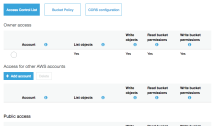F’Awk Yeah! Advanced sed and awk Usage (Parsing for Pentesters 3)
Intro In a previous post, @bluscreenofjeff and I (@Sw4mp_f0x)discussed the importance of data parsing skills for penetration testers and detailed the basics of how to get started with it. We covered a few tools, but only scraped the surface of what’s possible with two very powerful tools: awk and sed. As a refresher, AWK is a programming…